How to delete file using common diaglog in VB6
In this tutorial we are going to use the common dialog control of visual basic 6.0
Step 1: Open your Visual Basic 6.0 and create New Project then add 1 textbox & 2 command button
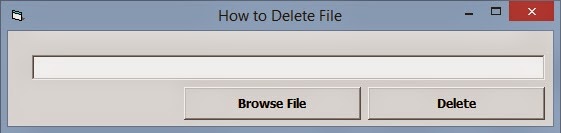
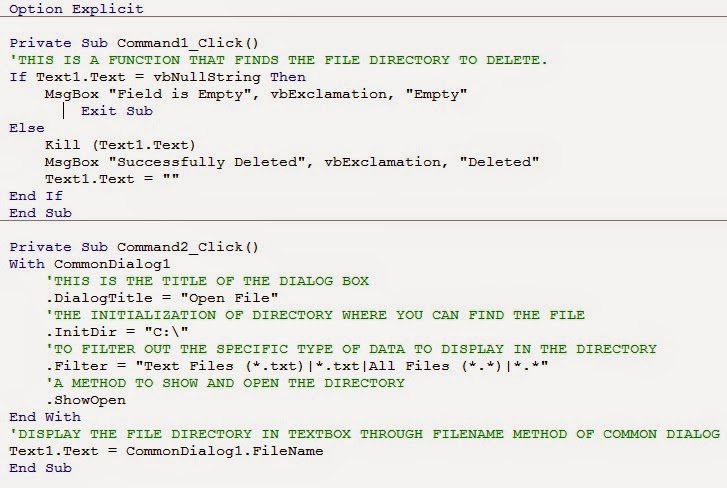
Step 1: Open your Visual Basic 6.0 and create New Project then add 1 textbox & 2 command button
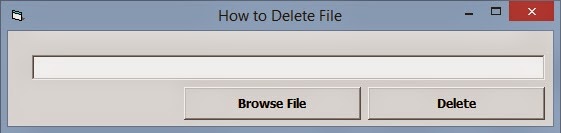
Step 2: Apply the following code in your editor. The code is explained in the image below.
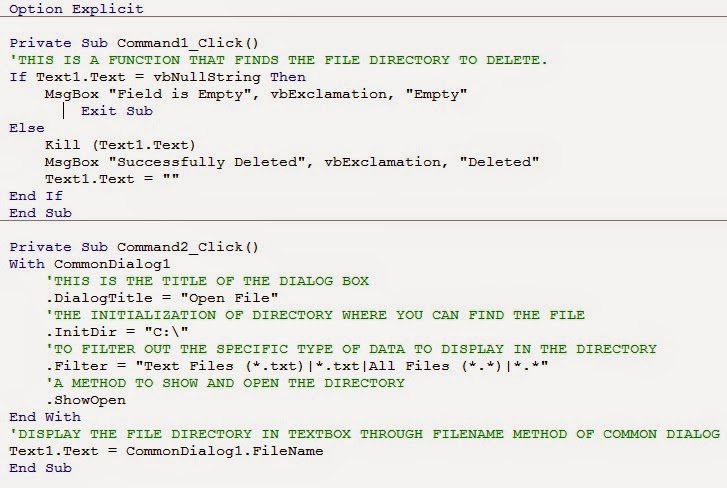
Feel free to comment below, if you want guidance on this tutorials, Enjoy! Happy Coding!
How to delete file using common diaglog in VB6
 Reviewed by code-dev
on
2:11 PM
Rating:
Reviewed by code-dev
on
2:11 PM
Rating:
 Reviewed by code-dev
on
2:11 PM
Rating:
Reviewed by code-dev
on
2:11 PM
Rating:








No comments: